|
|
|
These switches are great to build compact layouts as you can move the switches to the curves and use the full length of the straight sections for platforms, terminals, etc. You can use them to split a line into two curves or to build curved single crossovers. Check out the video below to see them in action. Click the More Info button to go to our website for detailed information. |
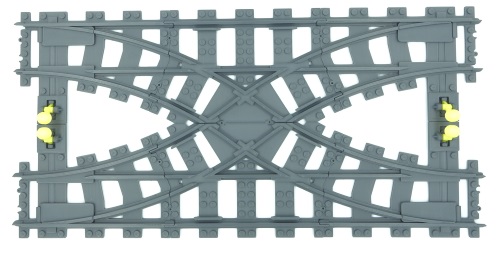
There's a post on the 4DBrix website blog that provides additional information on the short switch tracks. |
||
This version supports the LEGO® PoweredUp hubs so you can control these trains directly from nControl. This allows advaced types of control such as linking two or more locomotives or building engines with two motors without having to make any modifications to the cabling. The video below illustrates the supported PoweredUp applications. Click the Contact button if you have any questions concerning the PoweredUp support. We also upgraded the control panel to pilot your trains and layouts with mobile devices. Click the More button for addtional information on this upgrade. 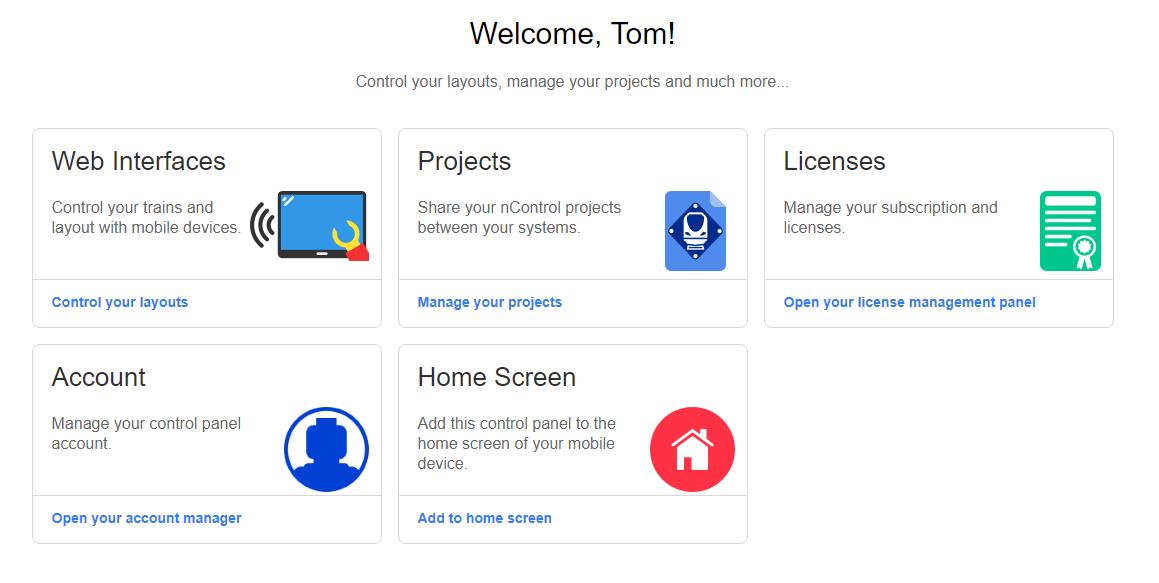
|
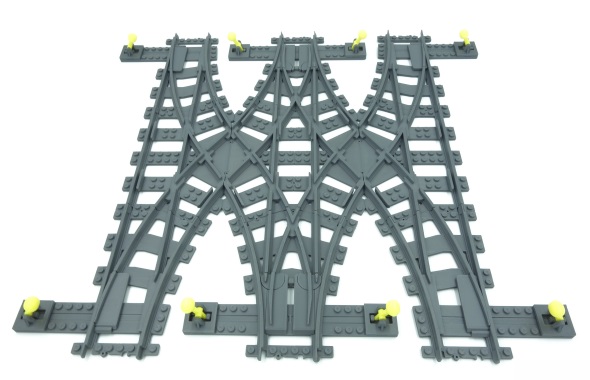
We're working an a 'short' version of the three way switch track. In combination with the 'short' switch tracks discussed above, this would allow you to build a triple crossover with all the ground throws on the inside. It would also make it possible to expand the crossover to 4 or more lines. |
||
Below you see a chain of a power brick with two control buttons. The power brick has a red/green LED that provides feedback on the power usage so you know when you're reaching the maximal length of your control button chain. It now also has an on/off switch: the green 1x2 plate. The final version of the buttons has 5 connection pins. The first two pins provide 5V power to the control button and the devices controlled by the button. The 3rd pin provides 9V power; this give us the option to create additonal buttons to control PowerFunctions or PoweredUp motors. The 4th and 5th pin are for data transmission between the buttons. This will eventually allow you to add a WiFi brick and establish communication between the buttons and a computer running nControl. That is of course optional, the control buttons can run standalone! If you're interested in our control buttons, you can let us know which buttons you need to build your control system. There's no purchase obligation, we'll just let you know when they are available so you can buy them before they are officially released in our webshops. |
|